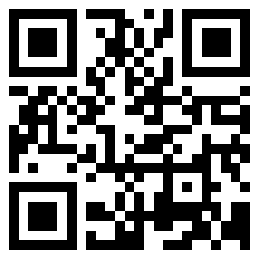2023-07-10 242
于是在gird用户下执行ulimit -a,显示可打开的比较大文件数为1024,这是默认值;执行ulimit -n 65536不允许修改,转到root下面执行ulimit -n 65536,执行ulimit -a 显示为65536,在grid用户下执行依然为1024。当时想到用sudo的方式执行,对gird用户赋予所有权限,执行ulimit -n 65536依然报错。
后来想起在配置/etc/profile文件里,对oracle有ulimit -n 65536的命令,如下:
if [ $USER = "oracle" ]; then
if [ $SHELL = "/bin/ksh" ]; then
ulimit -p 16384
ulimit -n 65536
else
ulimit -u 16384 -n 65536
fi
umask 022
fi
添加grid用户后,source /etc/profile
if [ $USER = "oracle" ] || [ $USER = "grid" ] ; then
if [ $SHELL = "/bin/ksh" ]; then
ulimit -p 16384
ulimit -n 65536
else
ulimit -u 16384 -n 65536
fi
umask 022
fi
在grid执行ulimit -a依然为1024,后来检查安装步骤发现忘了在/etc/security/limits中添加grid用户了,添加下面即可:
grid soft nproc 2047
grid hard nproc 16384
grid soft nofile 1024
grid hard nofile 65536
看来是作用域的问题,增大文件描述符。
原文链接:https://000nw.com/11531.html
=========================================
https://000nw.com/ 为 “电脑技术吧” 唯一官方服务平台,请勿相信其他任何渠道。
系统教程 2023-07-23
电脑技术 2023-07-23
应用技巧 2023-07-23
系统教程 2023-07-23
系统教程 2023-07-23
软件办公 2023-07-11
软件办公 2023-07-11
系统教程 2023-07-23
应用技巧 2023-07-23
软件办公 2023-07-12
扫码二维码
获取最新动态