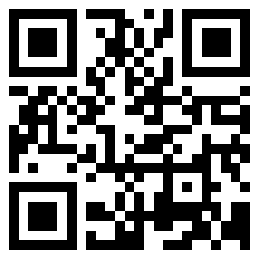2023-07-11 236
今天看到了WGA的更新,到虚拟机里面换了个已经被封杀的VLK,然后安装更新进行了测试,如图。
另外,如果你不幸安装了新版WGA可以通过以下方法将其“取消”
避免此问题的方法一:
1.我的电脑——属性——自动更新——关闭自动更新
2.开始——运行(输入services.msc)
禁用Office Source Engine服务
禁用Automatic Updates服务
如果20号以后出现每小时黑屏一次的情况,用下面的方法
@echo off
sfc /purgecache
reg delete "HKEY_LOCAL_MACHINESOFTWAREMicrosoftWindowsNTCurrentVersionWinlogonNotifyWgalogon" /f
taskkill /f /im WgaTray.exe /T
del c:Windowssystem32WgaTray.exe /f /q
taskkill /f /im WgaTray.exe /T
del c:Windowssystem32WgaTray.exe /f /q
taskkill /f /im WgaTray.exe /T
del c:Windowssystem32WgaTray.exe /f /q
taskkill /f /im WgaTray.exe /T
del c:Windowssystem32WgaTray.exe /f /q
taskkill /f /im WgaTray.exe /T
del c:WINNTsystem32WgaTray.exe /f /q
taskkill /f /im WgaTray.exe /T
del c:WINNTsystem32WgaTray.exe /f /q
taskkill /f /im WgaTray.exe /T
del c:WINNTsystem32WgaTray.exe /f /q
echo. & pause
把上面的复制到记事本里保存,把记事本的后缀TXT改成BAT,然后运行.
方法二:
开始-运行-输入REGEDIT回车,在左边栏中找到HKEY_LOCAL_MACHINE/SOFTWARE/Microsoft/WindowsNT/CurrentVersion/Winlogon/Notify/Wgalogon项
将整个WgaLogon项删除即可。以上为经过测试的最简便方法。
这次的WGA与上次相比只增加了LegitCheckControl.dll,主要执行方式(通过WINLOGON加载)未变。显然微软此举可归为常规性不定期“恐吓”,此举也是对于盗版的无奈。
为了自己电脑的安全请慎重下载网上破解补丁,还是自己做个bat文件为上,使自己的电脑更加安全可靠。
原文链接:https://000nw.com/15301.html
=========================================
https://000nw.com/ 为 “电脑技术吧” 唯一官方服务平台,请勿相信其他任何渠道。
系统教程 2023-07-23
电脑技术 2023-07-23
应用技巧 2023-07-23
系统教程 2023-07-23
系统教程 2023-07-23
软件办公 2023-07-11
软件办公 2023-07-11
软件办公 2023-07-12
软件办公 2023-07-12
软件办公 2023-07-12
扫码二维码
获取最新动态