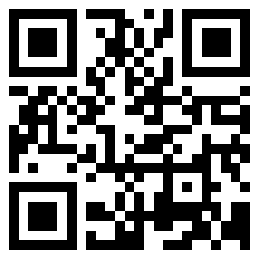2023-07-12 304
步骤1:在SMS管理控制台中依次选择 Systems Management Serer | Site Data | Collections | All Windows XP Systems 结点,在窗口右侧右击选中一台计算机,执行【所有任务】| Start Windows Diagnostics 命令,如图1所示。

图1 Start Windows Diagnostics
步骤2:打开【系统信息】窗口,可看计算机信息,如图2所示。

图2 查看计算机信息
原文链接:https://000nw.com/16615.html
=========================================
https://000nw.com/ 为 “电脑技术吧” 唯一官方服务平台,请勿相信其他任何渠道。
系统教程 2023-07-23
电脑技术 2023-07-23
应用技巧 2023-07-23
系统教程 2023-07-23
系统教程 2023-07-23
软件办公 2023-07-11
软件办公 2023-07-11
软件办公 2023-07-12
软件办公 2023-07-12
软件办公 2023-07-12
扫码二维码
获取最新动态